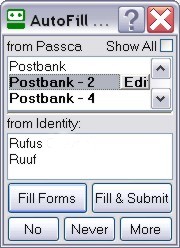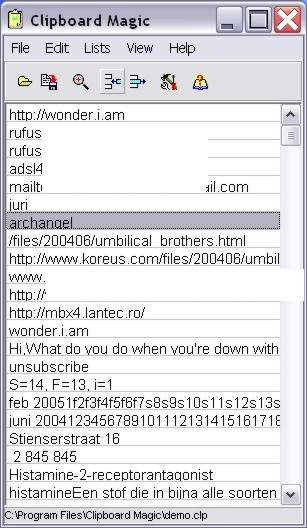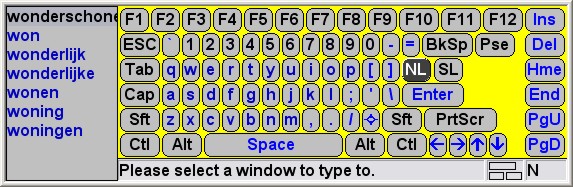So why? |
Adjustments |
Bee stings |
Natural |
Whine list |
Webcams |
Pictures |
Links |
React |
|
Adjusting software is the most easy part of it all. You don't need anyone to go out and buy you something or work things out for you in the workshop. Everybody can solve things out in front of their screen. It's more a matter of knowing, which programme can do the job for you. When I work with a new computer, the mouse-cursor is the first thing I change. Otherwise, I always lose the location of the mouse. I have to look for it on the screen, before I can continue my work. That's why I designed my own mouse cursor.
A time-winning programme is RoboForm. It fills out the fields when I have to log in, because it remembers data required and is able to place it, next time you log in. RoboForm is also very useful for filling in bigger quantities of information (like adress- and payment-information) on internet pages. The program knows what is supposed to be where and fills out the information, by just one click.
The next two programmes use the Clipboard, a standard feature on every Windows-computer. Each time you copy some text (if you want to paste it in an other programme) you use this clipboard. The information on the clipboard is very volatile. A new copy writes out the old one and re-starting the computer also deletes the text on the clipboard. These two programmes are working with these issues.
- Clipboard Express:
- Clipboard Magic:
But most frequently I use SofType, an on-screen keyboard. It uses word recognition so you can type faster. It's very handy when using a second screen, not blocking the view on other programs.
This costly program (in the Netherlands fortunately payed for by health-security) has one flaw. It's not able to make a sound every time you hit a keyboard-key. So I bought an extra program, called SoundPilot. For every one of these programs counts: what is useful for me, surely is useful for healthy people!
|